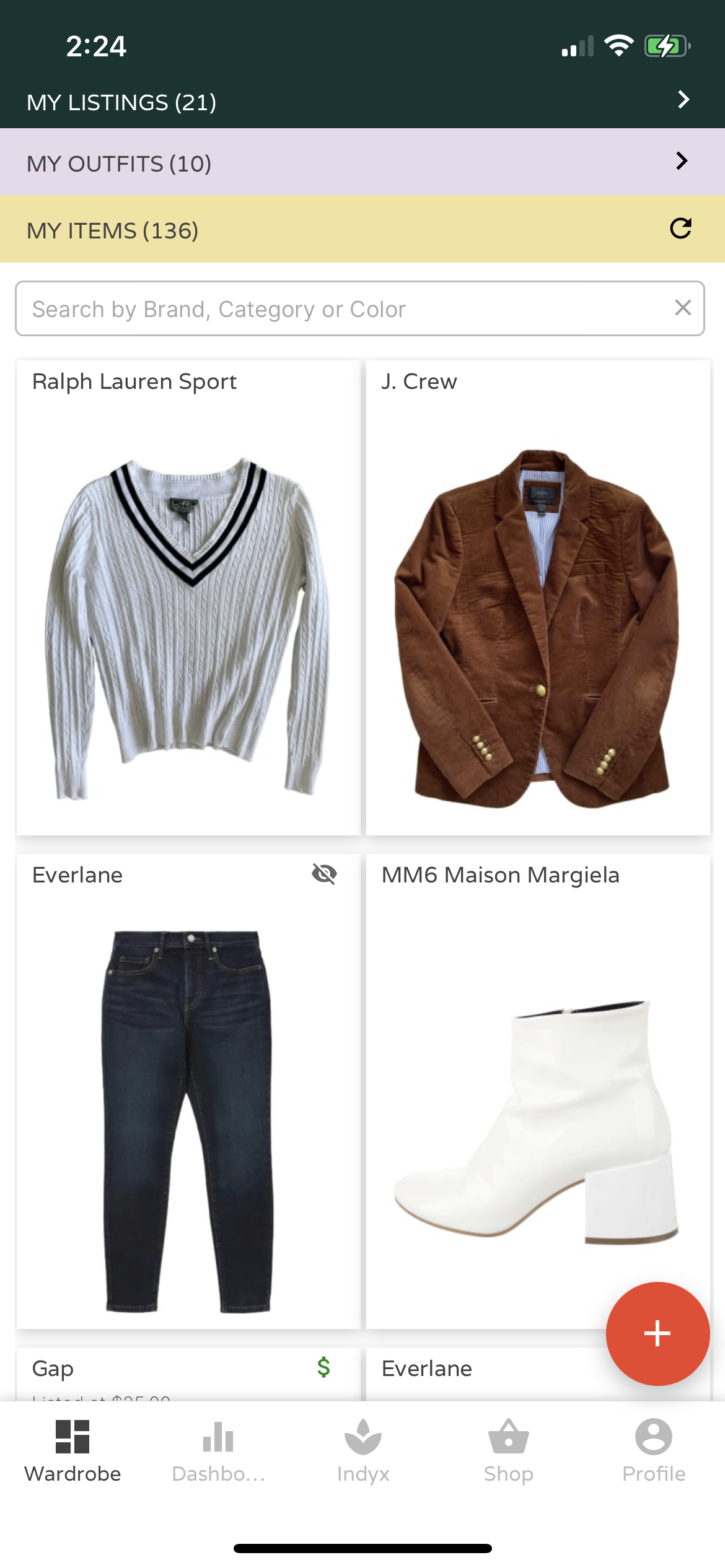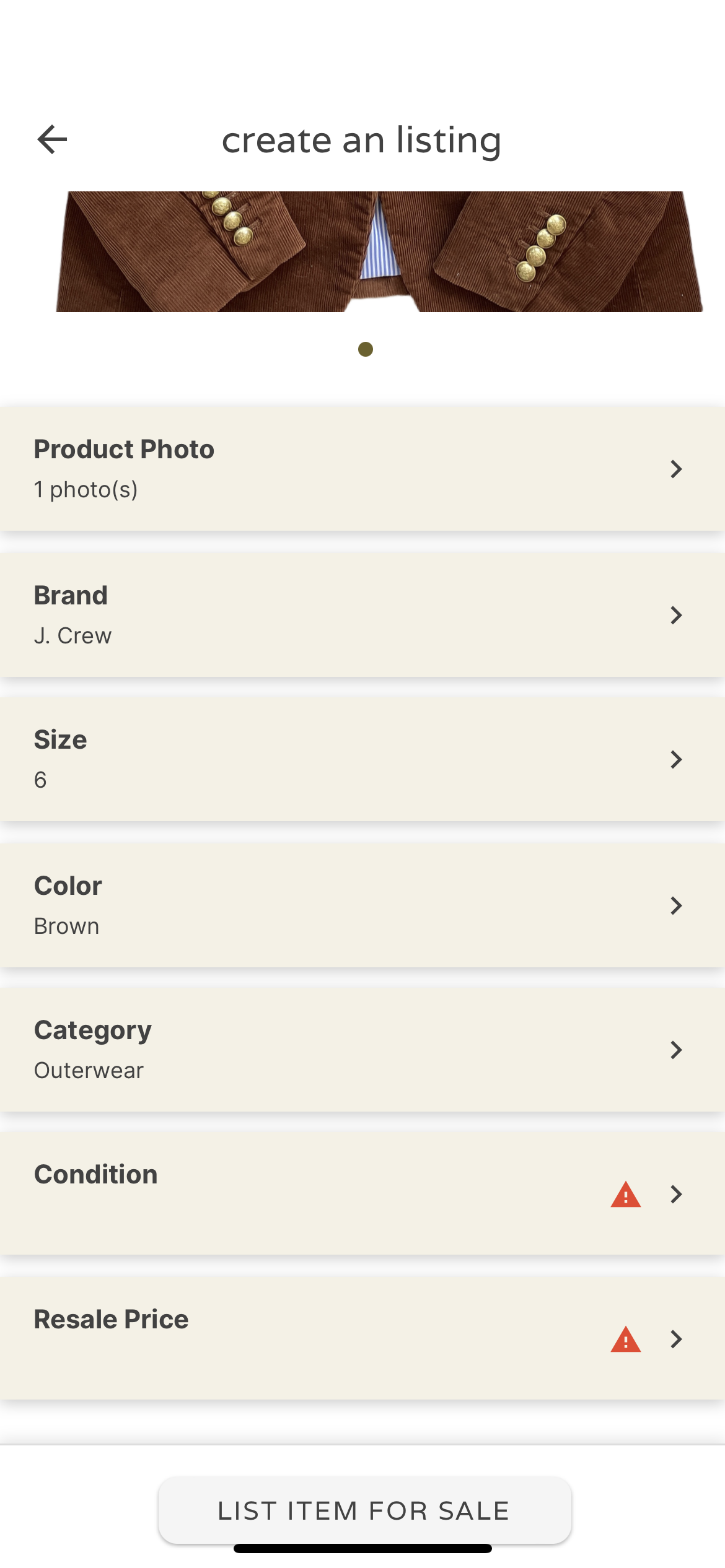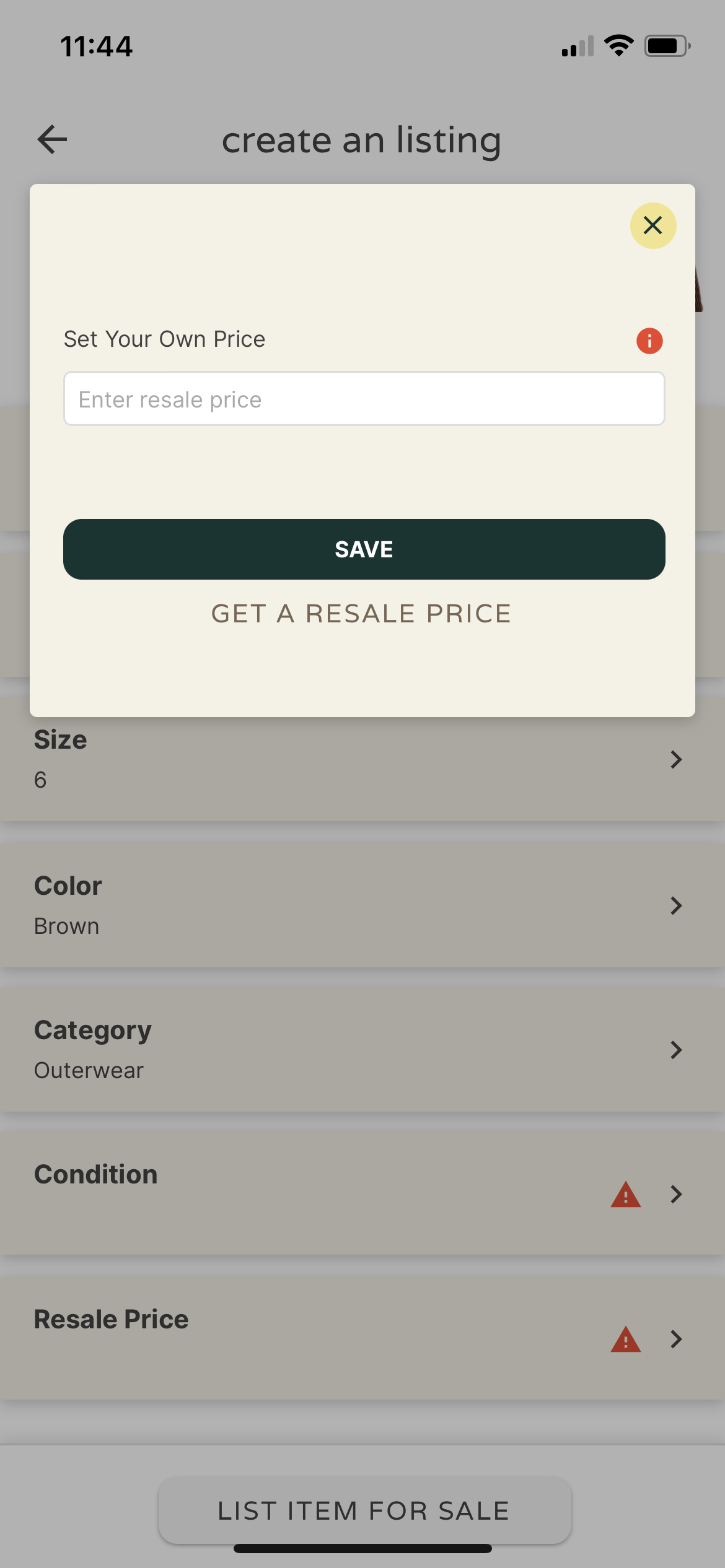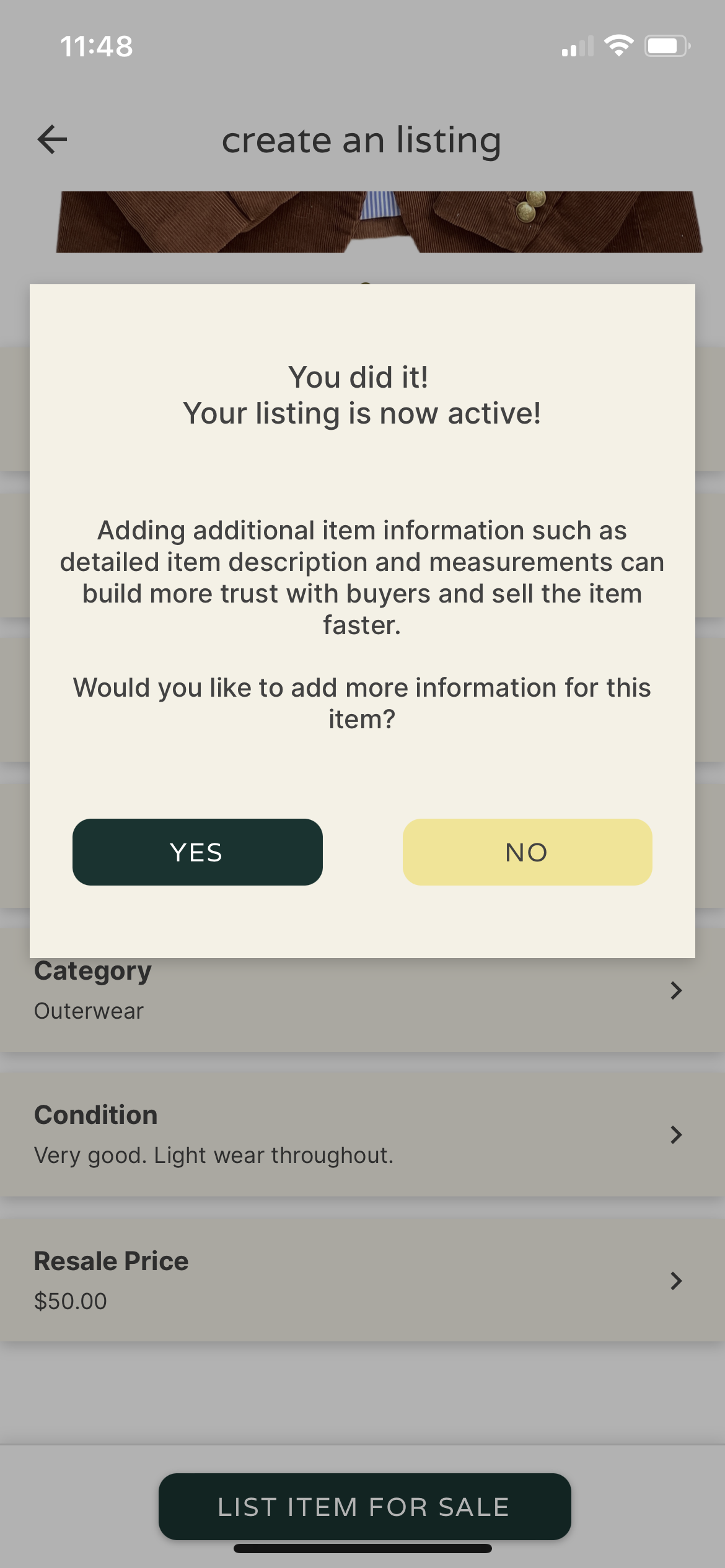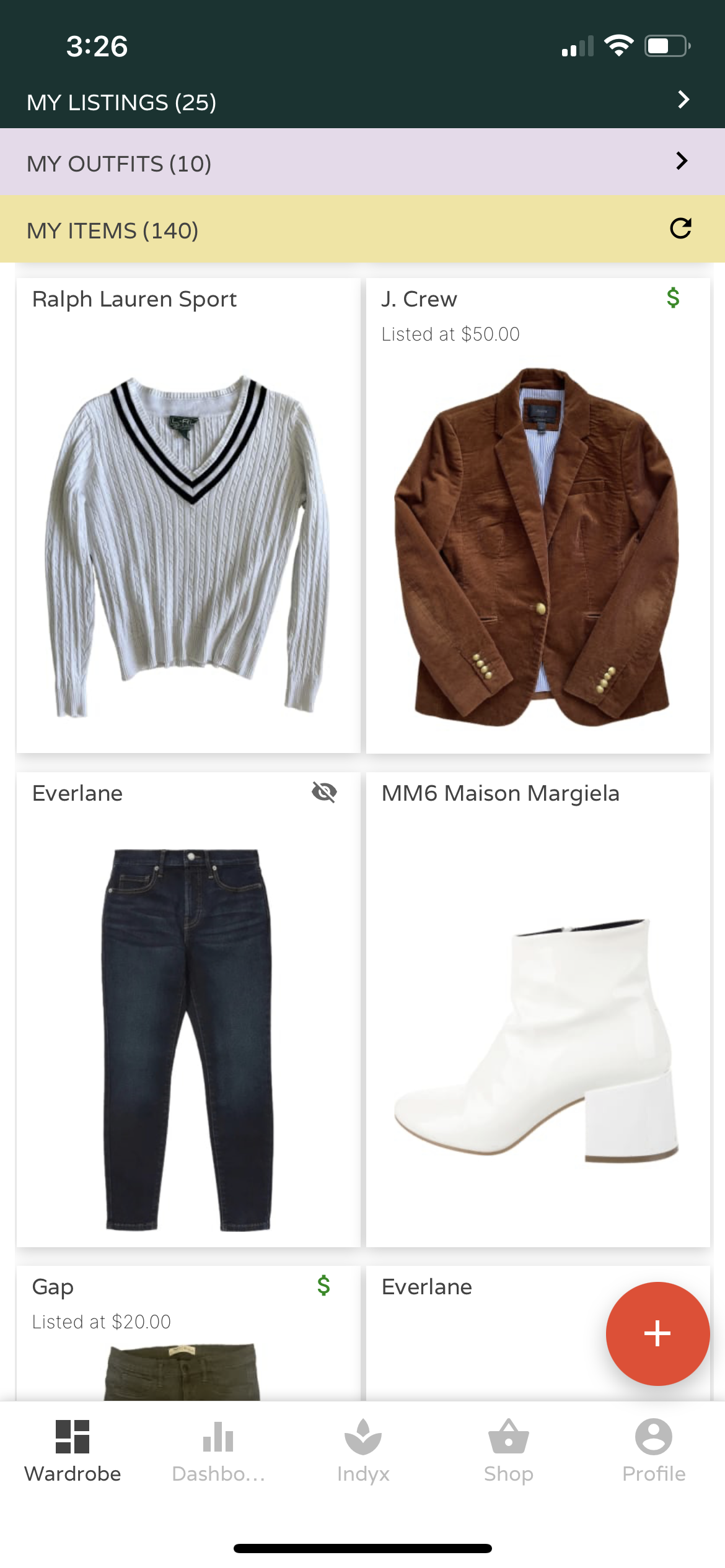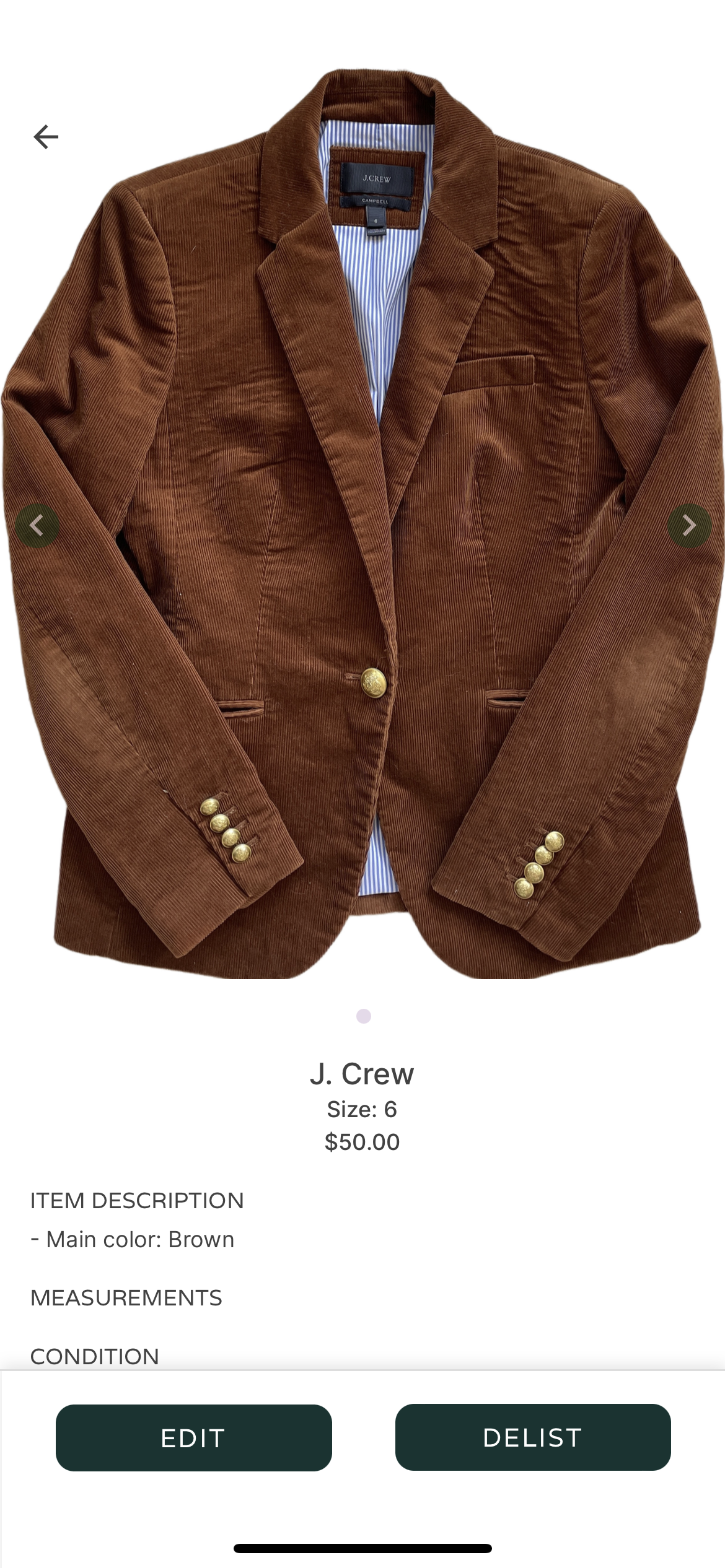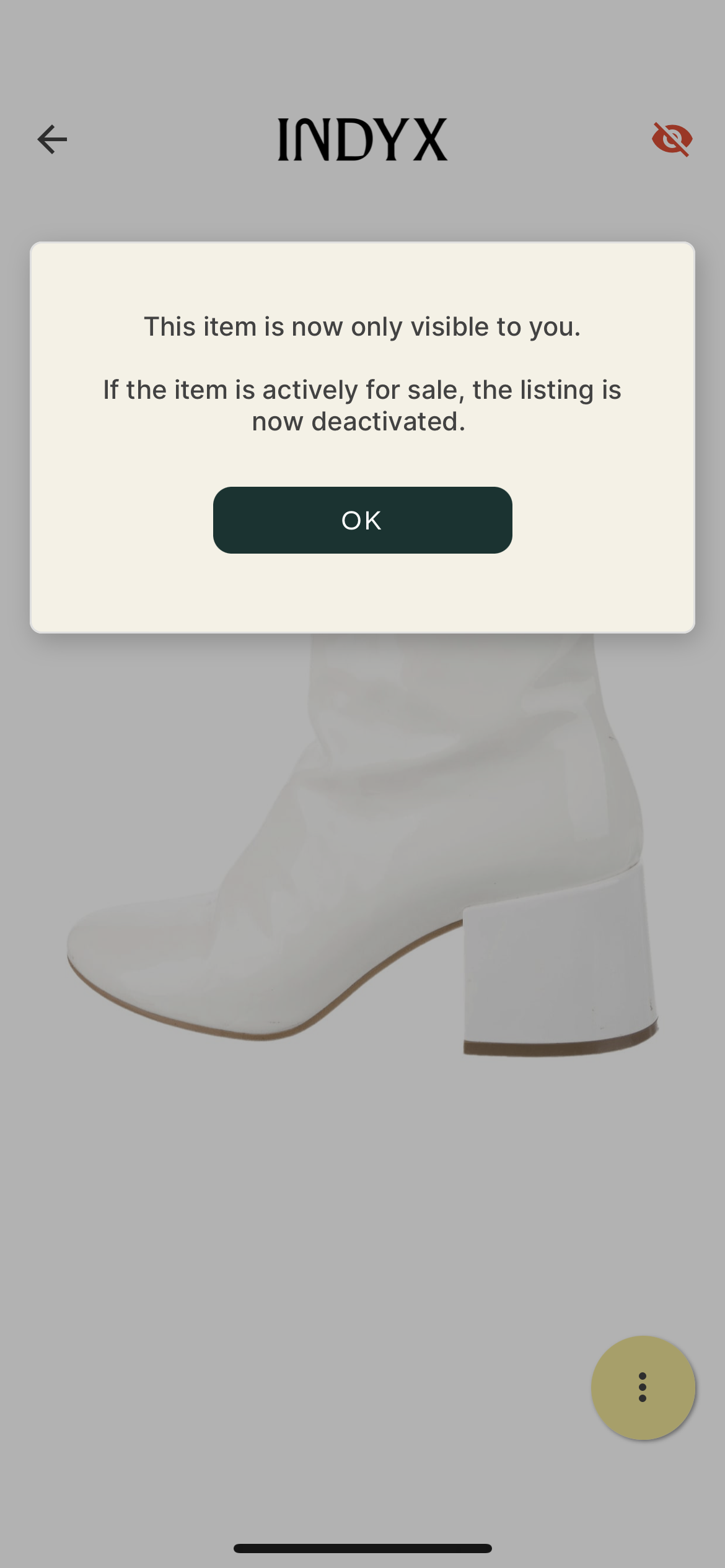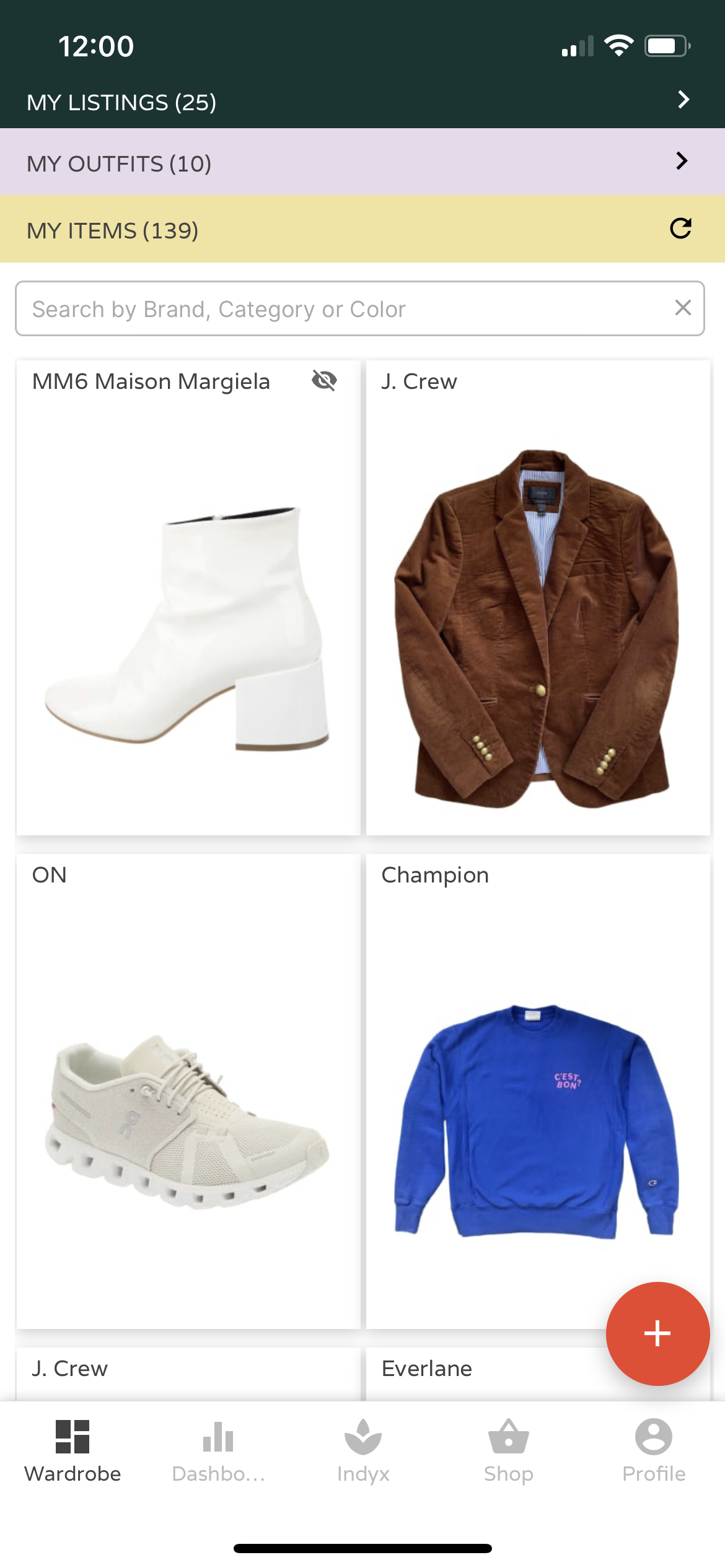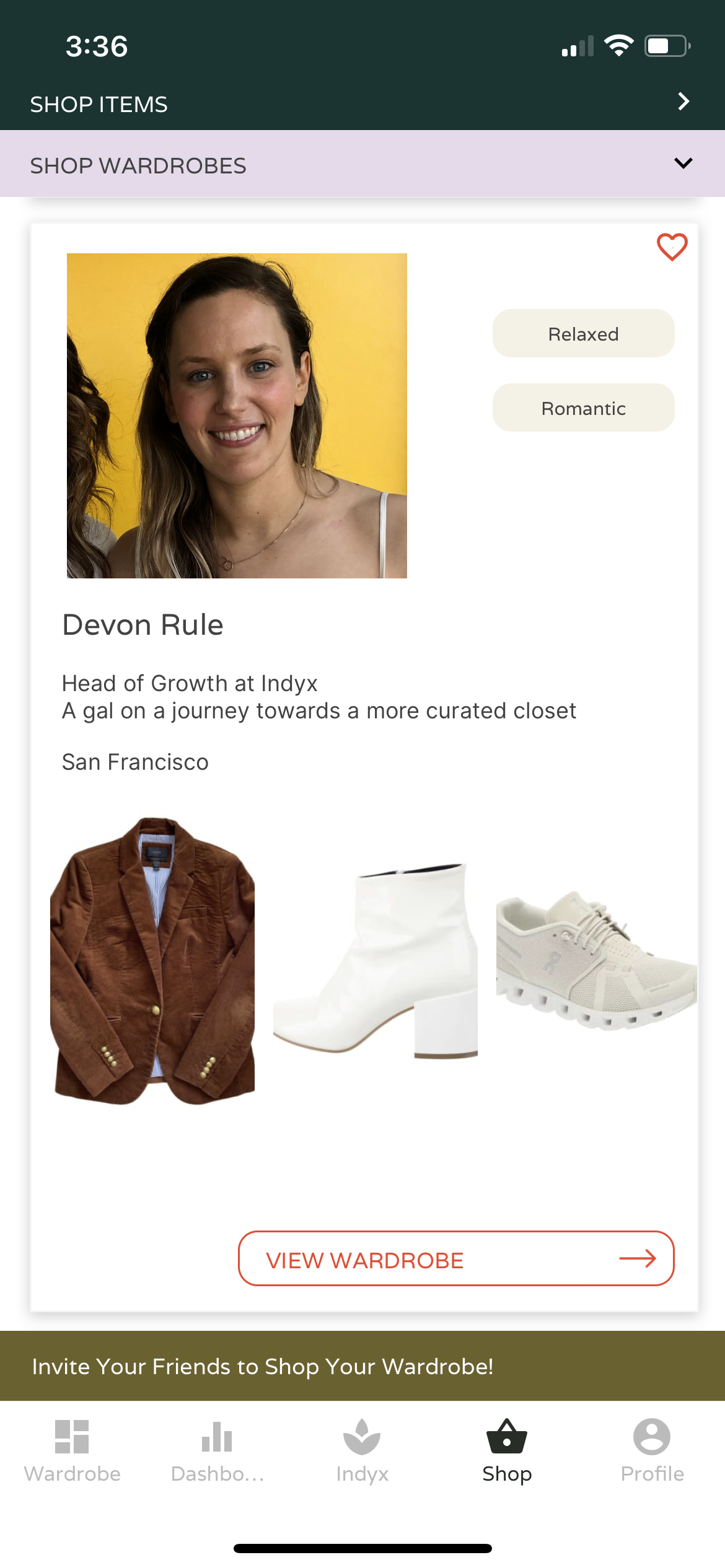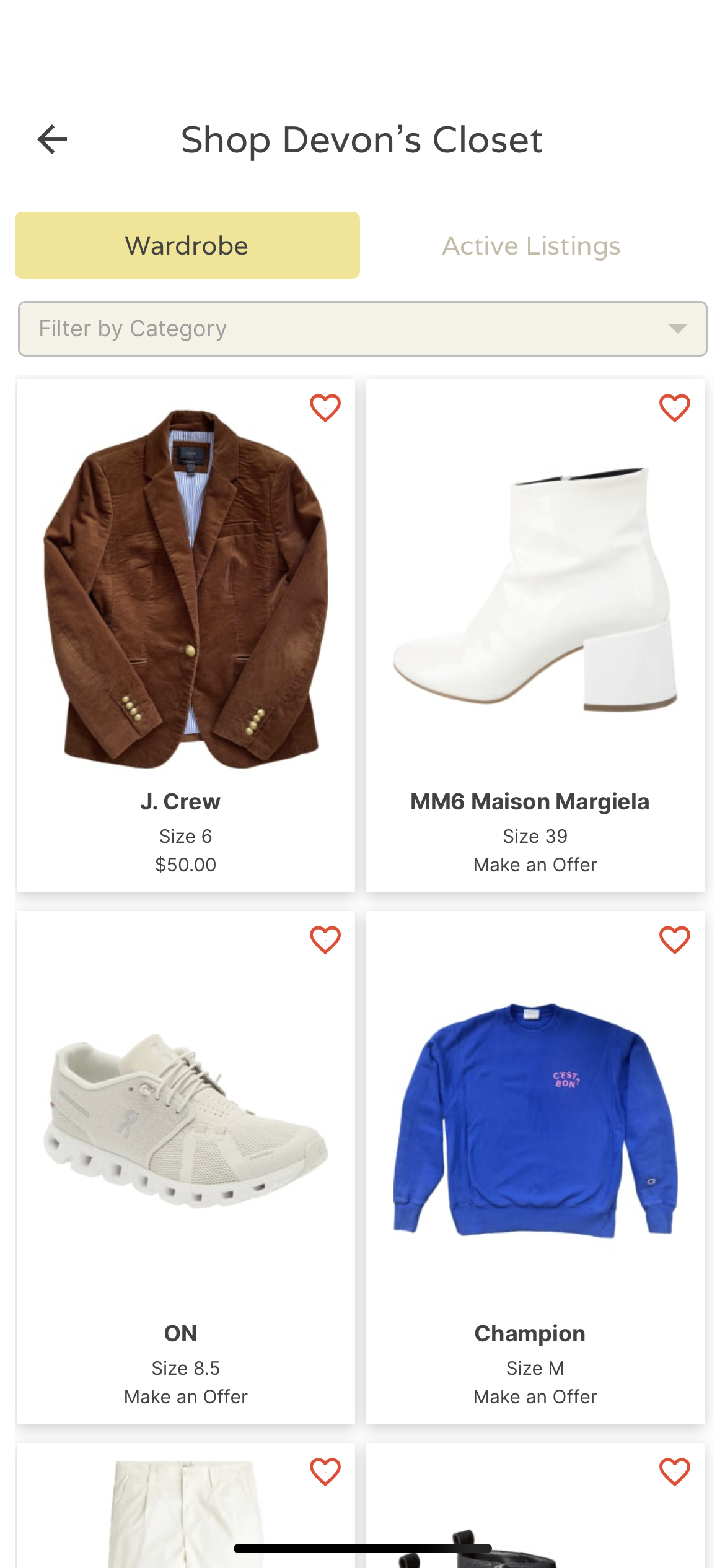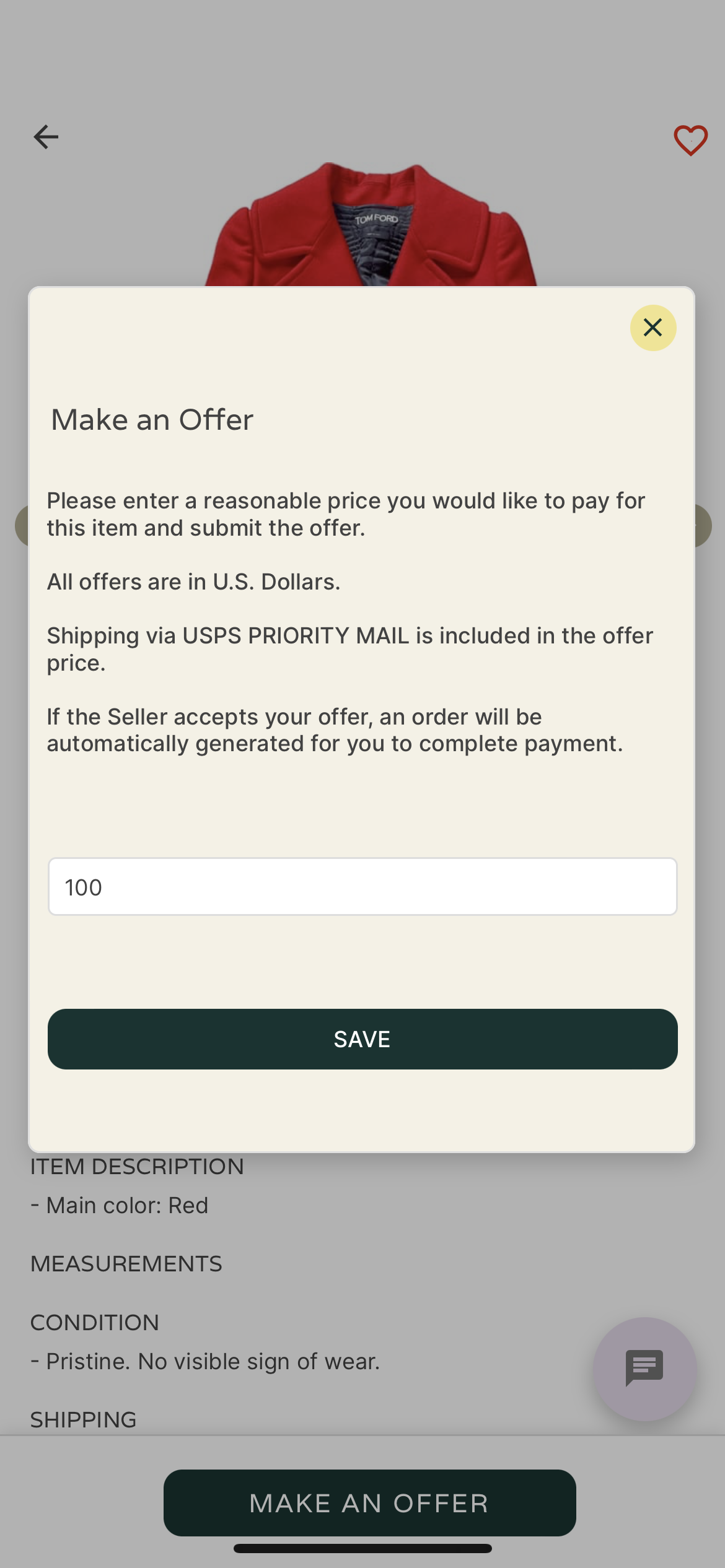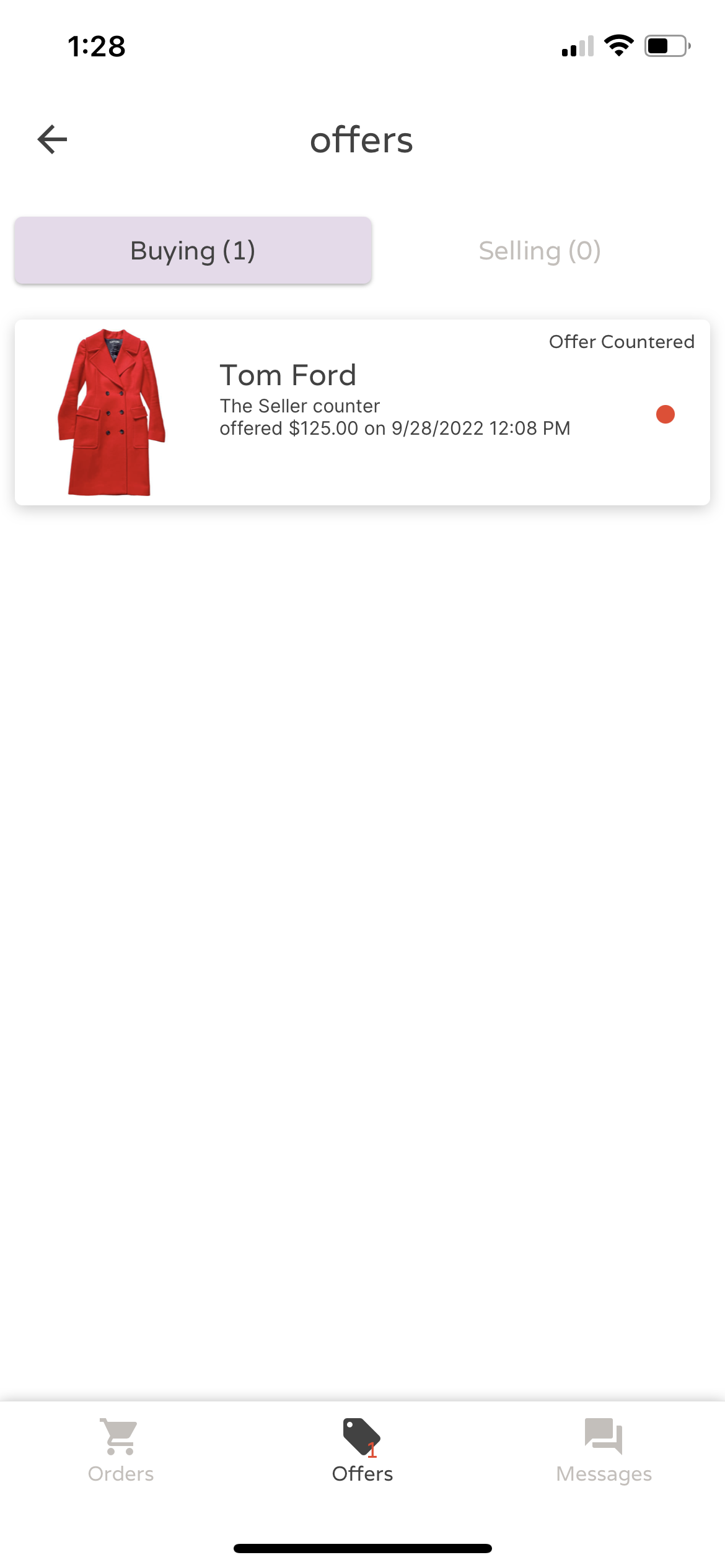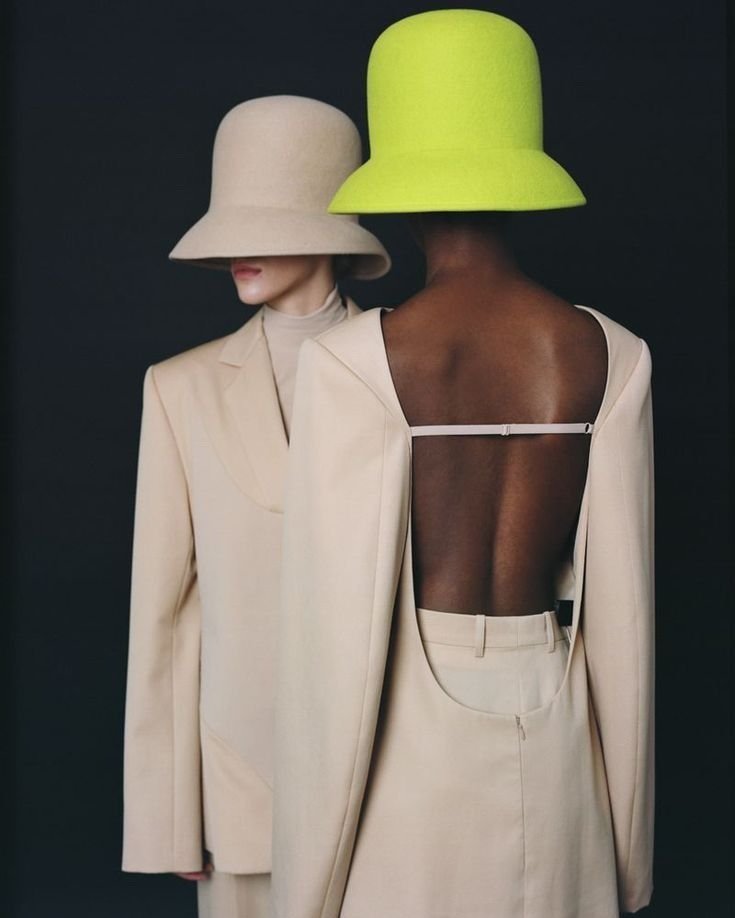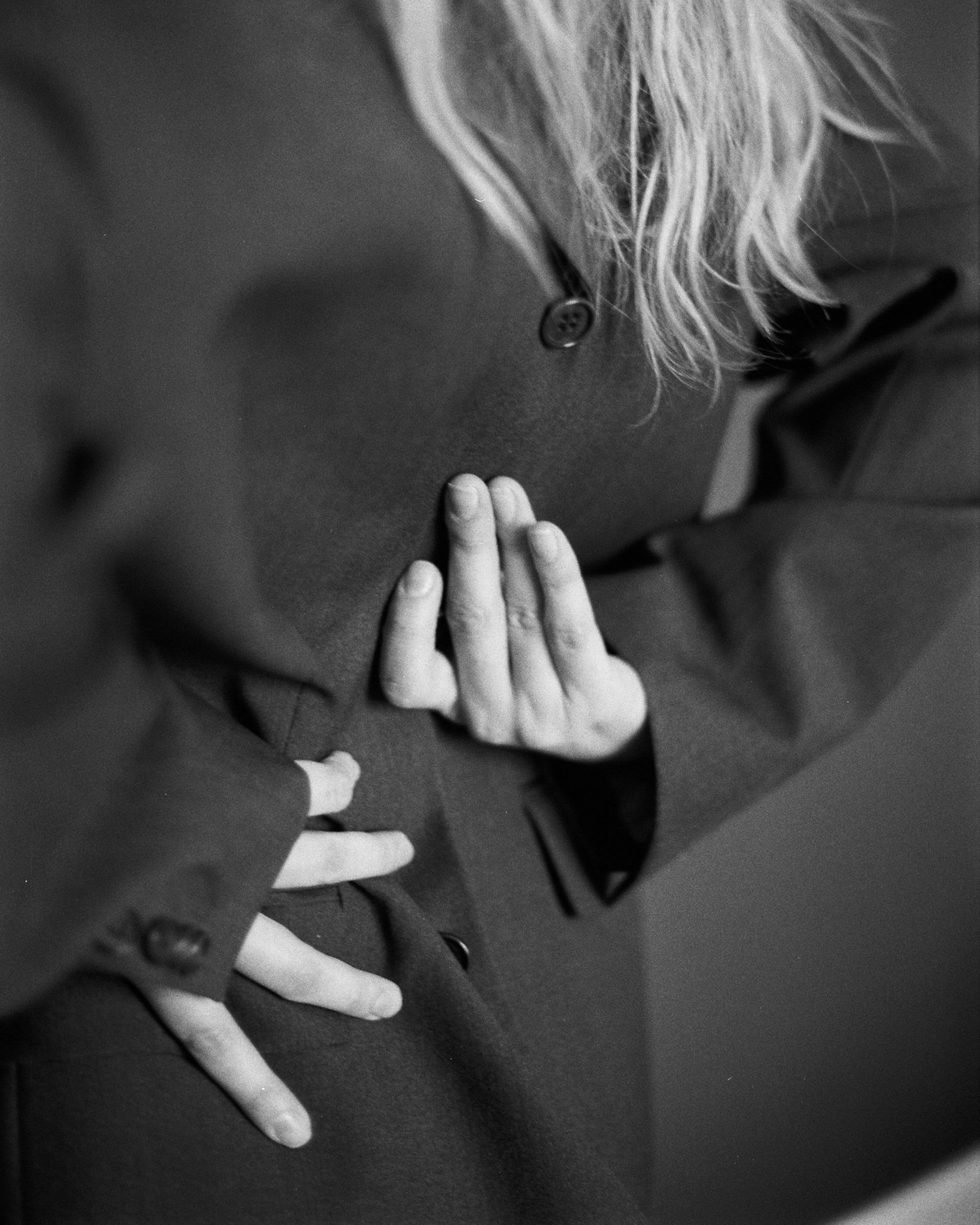How to Use Our Newest Resale Features, for Buyers and Sellers
The Indyx Resale Marketplace is the biggest update to the Indyx platform since, well…the launch of the platform itself!
We believe that resale is a core component to fulfill Indyx’s vision of a curated, circular wardrobe for all. If you’d like to learn more about that long-term vision, we recommend checking out Yidi’s blog post for her Founder/CEO perspective on the launch.
But here, we feel that a feature update this big is begging for a closer look. If you want to learn all about the features we released and how to use them, then you’re in the right place!
The Shoppable Wardrobe: Understanding Passive vs. Active Listings
The key to Indyx’s offering in resale is the fact that we already have wardrobes - entire wardrobes! - living on the Indyx platform. This is different from any other existing resale platform that only has access to items that are actively listed for sale.
We have built our entire resale concept around this key difference.
We are introducing the idea of a Shoppable Wardrobe, where you can identify from your entire wardrobe items that are actively for sale, passively for sale, and private.
Active listings have a set price, and indicate that you are actively selling the item from your wardrobe.
Passive listings are open for offers (no set price), and indicate that you are considering selling the item from your wardrobe for the right price.
Because this is a very new concept in resale, we are rolling this out in a controlled way. By default, your wardrobe is completely private. You may choose to create active listings which will appear exclusively in the “Shop Items” section of the Indyx app. But for now, wardrobes will only be made shoppable by request.
If you would like to unlock the ability to accept offers on passive listings by becoming one of our very first Shoppable Wardrobes, then you can request approval by navigating to the “Indyx” tab > “Resell” > “Request Shoppable Wardrobe Approval”
So, for sellers, the Shoppable Wardrobe opens up the possibility of receiving the right offer on an item you weren’t actively looking to sell. But, it is also very exciting for buyers, who can now access more shoppable inventory than ever before. And, once you find your “stylemates” - other Indyxers that share your style and size - you can follow their closets for inspiration and built-in resale shopping curation.
Now, on to the detailed mechanics of buying and selling.
For Sellers:
Creating An Active Listing
To create an active listing, navigate to the item in your wardrobe, tap the menu button, and select “Sell”
This will take you to the primary listing page, where each of these critical fields need to be fill out to create an active listing. The product photo, brand, size, color, and category are all fields typically collected during the cataloging process - but take a quick look to make sure they are all correct. All you need to add is the condition and set your resale price!
Pricing for resale can be tricky, and so we’ve given you the option to let us price the item for you. Simply tap “GET A RESALE PRICE”, and we will do all the competitive research to price the item for you, typically within 24 hours. The item will not be listed until we set a price.
While this is all the information that is required to create an active listing, adding some additional information can help build understanding and trust with buyers that may help sell the item more quickly. Don’t worry - you can always come back and edit this later.
With that, you’re done! You may edit your listing at any time by selecting it in your wardrobe and tapping “Revise Listing”, where you can then either “Edit” the listing, or “Delist” the item altogether to remove it from the Resale Marketplace.
If you have not been requested and approved as a Shoppable Wardrobe, any active resale listings will only appear in our Resale Marketplace under the “Shop Items” section.
Controlling Passive Listings
If you have requested and been approved as a Shoppable Wardrobe, anything in your closet that is not an active listing becomes shoppable by default as a passive listing.
In contrast to active listings, where the transaction is completed automatically at the set price, you will always have the control to accept, counter, or reject offers on passive listings before the transaction is completed.
If for any reason you would like to keep certain items in your closet private, you can do this by selecting the item in your wardrobe, and tapping the eye icon. If the eye is crossed through, then the item is now ‘privated’. This means that no other user can view the item in your wardrobe, and the item will not be able to receive any offers.
If you would like to make private items available again, you can do so by simply reversing this process: selecting the item and untapping the eye icon.
Communicating with buyers
Any communication with buyers will happen in the “Profile” tab, under “Marketplace”, and then either “Offers” or “Messages”.
Buyers may message you to ask questions about either active or passive listings. They may request additional information or photos, and it is up to you whether to accommodate these requests or not. But, please do reach out to us at [email protected] if you have any concerns about a buyer’s messaging behavior. You should never feel harassed or threatened on our platform.
Please be suspicious of any request to move communication or the transaction itself off of the Indyx platform as this is a common tactic among scammers.
You may manage offers on passive listings under “offers”, where you may either accept or counteroffer. All offers expire after 48 hours.
Transactions on active listings are automatically processed when the buyer agrees to buy the item at your set price. Transactions on passive listings are only processed once you accept an offer out of this inbox and the buyer completes payment.
When Your Item Sells
When your item sells, you will receive an email with a printable USPS label. Please print the label, securely package your items, and drop it off at your local USPS post office or dropoff point within a maximum of 5 business days.
We recommend shipping with 2 business days if possible. We like to remember the golden rule here: if you were on the other side, imagine how excited you would be to receive your new item!
If you are out of town, or have some other impediment keeping you from shipping within 5 business days, please reach out to us at [email protected] for help.
For Buyers:
Shopping by Wardrobe
Because Indyx already has full closets living on the Indyx platform, this presents the unique opportunity to shop resale by wardrobe.
This is exciting because you will be able to find other Indyx users who share your similar style and size and shop their entire wardrobe. Once you find these ‘stylemates’, you may form a close relationship where you are able to circulate items back-and-forth. It’s like having a group of friends who can all share clothes!
One day, we may enable the ability to borrow or rent items from other wardrobes - but for now, this must be done as a completed sales transaction.
Shoppable Wardobes may have both active and passive listings. Active listings are items that the owner of the wardrobe is actively looking to sell. They have a set price, and may be immediately purchased for that price. Passive listings are items that the owner of the wardrobe is open to selling at the right price. These will have a “Make an Offer” label, and you can purchase them by offering and agreeing to a purchase price with the seller.
While we think that the ability to shop by wardrobe is a unique differentiator with Indyx, we do also offer a more traditional resale experience allowing you to shop by item. This experience reflects the same inventory, but allows you to search and filter items without regard to what wardrobe they belong to.
Making an Offer on an Active Listing
To make an offer on a passive listing, navigate to the item and tap the “MAKE AN OFFER” button. This will take you to a form where you can enter your offer in USD and submit your offer.
Offers are binding, so please make sure that you agree to the purchase price before submitting your offer.
Your offers can be viewed in the “Profile” tab, under “Marketplace” and then “Offers”. Once an offer has been submitted, the seller may then accept, decline, or counteroffer. You may do the same until an agreement is reached. Once either you or the seller accepts an offer, you will be prompted to enter you payment information to complete the transaction.
Buying an Active Listing
This part is simple! To purchase an active listing for the set price, navigate to the item and tap “PURCHASE”. This will take you to a confirmation page where you can enter your shipping and payment information (if not already saved to your account) and complete the transaction.
When You Complete a Transaction
When you complete a transaction, a record of that order will appear in the “Profile” tab, under “Marketplace” and then “Orders”.
When the seller ships your item within 5 business days, you will receive a shipping confirmation with tracking information. If it has been more than 5 business days and you have not received any shipping confirmation, please reach out to us at [email protected] for assistance.
When You Receive the Item
When you receive the item, inspect it to make sure you are satisfied that the item matches the listing description. As a courtesy to the seller, please take a moment to accept delivery of the item in your order history. This will acknowledge your receipt of the item as described, and release payment to the seller. If you do not take action within 3 days of delivery, the item will be accepted automatically.
We guarantee every listing so that you can shop with confidence. If you never receive the item you ordered, or the item does not match the listing description then please contact us at [email protected] to receive a full refund.
However, we do not accept returns for other reasons, for example if the item does not fit or you simply change your mind. Returns are frustrating for the seller to manage, and increase the carbon footprint of our service from shipping back-and-forth. In this case, we encourage you to simply re-list the item on the marketplace! Because we charge zero commission, this will allow you to fully recoup your costs (minus shipping).
That’s It!
Phewf! If you’ve made it to the end of this article: we commend you. We hope you’ve found this resource helpful - and as always, if you have any remaining questions please do not hesitate to reach out to us directly at [email protected].